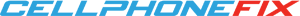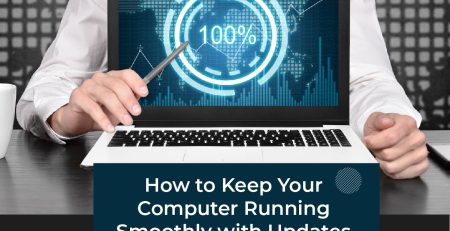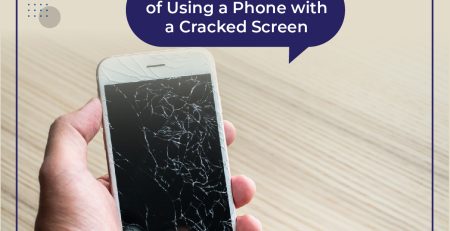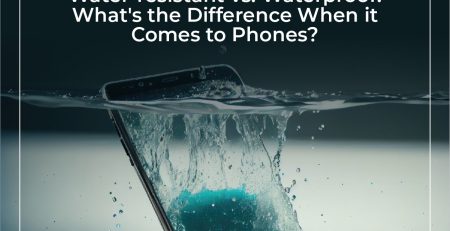11
Sep
How to Spot a Scam Email or “Phishing” Email: A Guide to Staying Safe Online

In today’s digital age, scam emails, also known as “phishing” emails, are an unfortunate part of life. These deceptive messages are designed to manipulate you into revealing sensitive information such as passwords, financial details, or even your social security number. With the ever-increasing reliance on emails for both personal and business communications, it’s crucial to know how to identify a scam email and protect yourself from falling victim to one.
Common Characteristics of Scam Emails
Misspellings and Grammatical Errors
Scam emails often contain spelling mistakes and grammatical errors. While some professional companies can make occasional typos, excessive mistakes are a red flag.
Generic Greetings
Be wary of emails that start with vague salutations like “Dear Customer” or “Dear User.” Legitimate businesses that you have accounts with will typically use your name.
Unusual Sender Email Addresses
Always check the sender’s email address. Scam emails often come from addresses that attempt to mimic real company email addresses but are slightly altered. For example, an email from supp0rt@cellphonefix.net (with a ‘0’ instead of an ‘o’) is likely a scam.
Requests for Personal Information
Legitimate companies will never ask you to confirm your password, social security number, or bank details via email. Always double-check with the company through other means if you receive such a request.
High Urgency
Scam emails often urge you to act quickly, stating that your account will be closed, your security has been compromised, or offering a limited-time deal. This is done to pressure you into making a mistake.
Unusual Attachments or Links
If the email contains unexpected or unsolicited attachments, don’t open them. Also, hover your mouse over any links to see where they lead. A scam email will often have URLs that don’t match the supposed sender’s website.
Too Good to Be True
Offers that seem too good to be true usually are. For example, you didn’t win a lottery that you never entered, and no, a foreign dignitary doesn’t want to share their millions with you.
Steps to Take if You Receive a Scam Email
- Do Not Click Any Links or Download Attachments: First and foremost, do not interact with the email.
- Check with the Company: If the email claims to be from a specific company, contact that company through a known, trusted method to verify if the email is legitimate.
- Mark as Spam/Junk: Most email services have an option to mark an email as spam or junk. Doing so will help the email provider recognize and filter out future scam emails.
- Report the Email: You can report phishing emails to organizations like the Anti-Phishing Working Group at reportphishing@apwg.org or the Federal Trade Commission (FTC) in the United States at spam@uce.gov.
- Run a Security Scan: If you’ve clicked on any links or downloaded attachments, it’s a good idea to run a security scan on your computer to check for malware.
- Change Passwords: If you’ve clicked on a link and entered any personal information, change your passwords immediately for the respective accounts, and keep an eye on them for suspicious activities.
- Spread Awareness: Inform friends, family, and colleagues about the phishing scam to help them avoid becoming victims.
Conclusion
While it may seem daunting to spot scam or phishing emails among the multitude of emails we receive every day, it’s more than possible if you’re vigilant and know what to look for. Remember, when in doubt, it’s always better to double-check rather than risk compromising your personal information.
Stay safe online!
If you found this article helpful, make sure to check out other informative articles on digital safety and tech tips at CellphoneFix.net.
RELATED
Posts
The Best Tech Gadgets for Your Next Road Trip
When wanderlust calls, a road trip can be the perfect way to explore new destinations and enjoy the freedom of the open...
Steps You Should Take Right Now to Keep Your iPhone Data Safe
In the age of digital connectivity, our iPhones have become an integral part of our lives. From cherished memories in photos to...
What You Need to Know About Broken Phone Insurance
In today's fast-paced world, smartphones have become integral to our lives. We use them for communication, work, entertainment, and even as personal...
5 Common Myths About the Batteries in Your Favorite Tech
Battery technology has come a long way since the advent of portable devices. Yet, many misconceptions persist about how to get the...
How to Keep Your Computer Running Smoothly with Updates
Introduction In our modern digital age, computers are a necessity for work, entertainment, and communication. But, just like any other machine, they require...
Initial Steps to Take If You Suspect Malware on Your Mobile Device
Introduction We all rely heavily on our mobile devices for a variety of tasks, from checking emails to online shopping and even controlling...
Top 5 Risks of Using a Phone with a Cracked Screen
Introduction Smartphones have become an essential part of our daily lives. From checking emails and browsing the web to capturing memorable moments, we...
Water-resistant vs. Waterproof: What's the Difference When it Comes to Phones?
Understanding the Lingo: Dive Deeper into the Tech World It's a rainy afternoon, and you're navigating the bustling streets while trying to hold...
School Starts Now: 10 Tech Gadgets Every College Student Needs
With the academic year kicking off, it's important to set yourself up for success. College students today have a myriad of tasks...